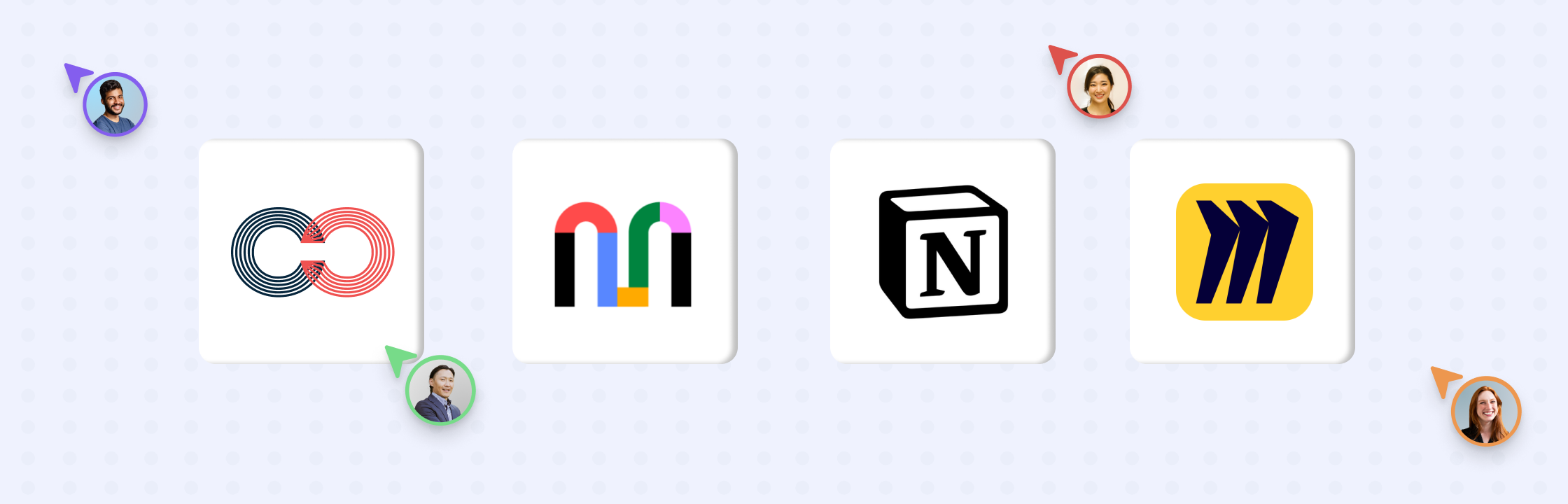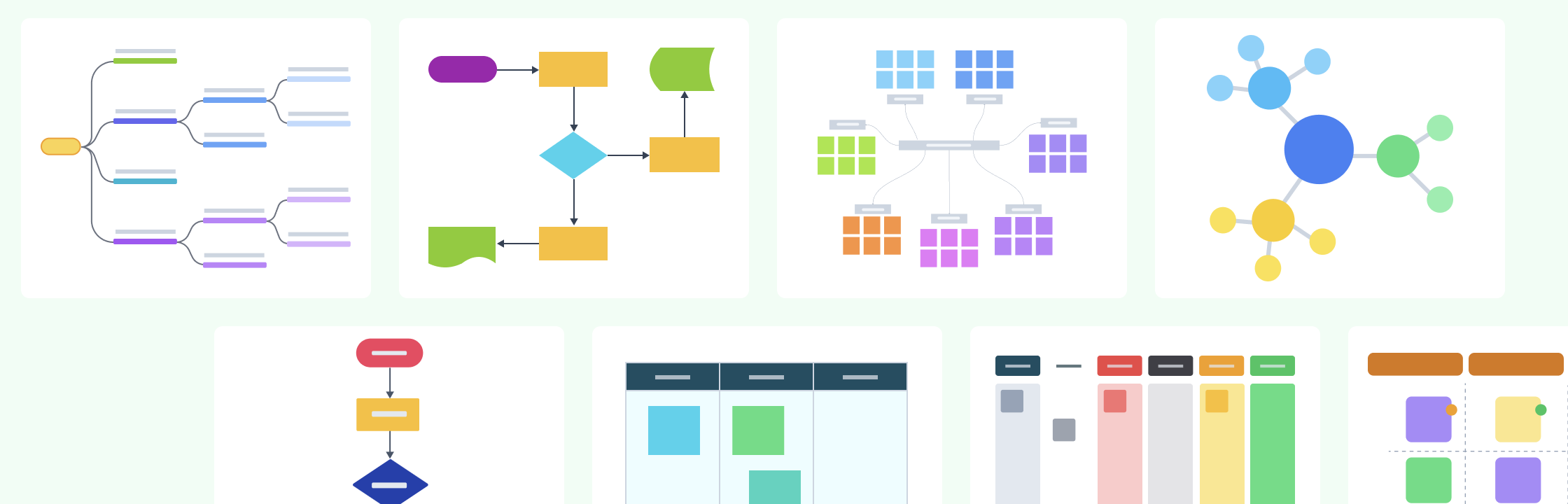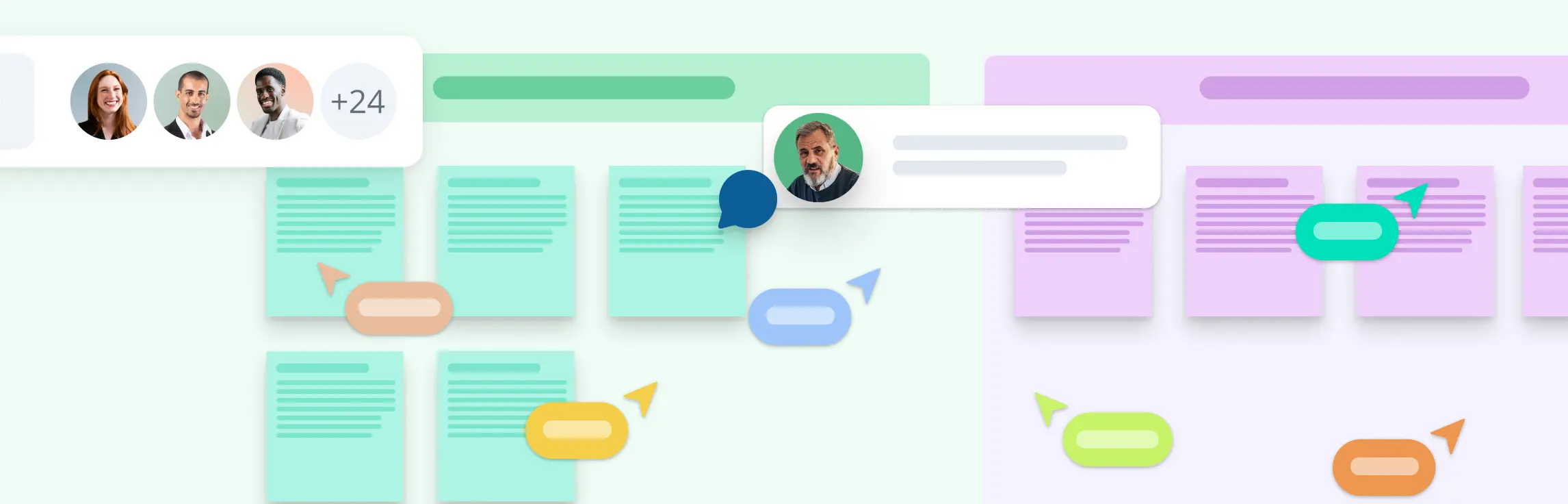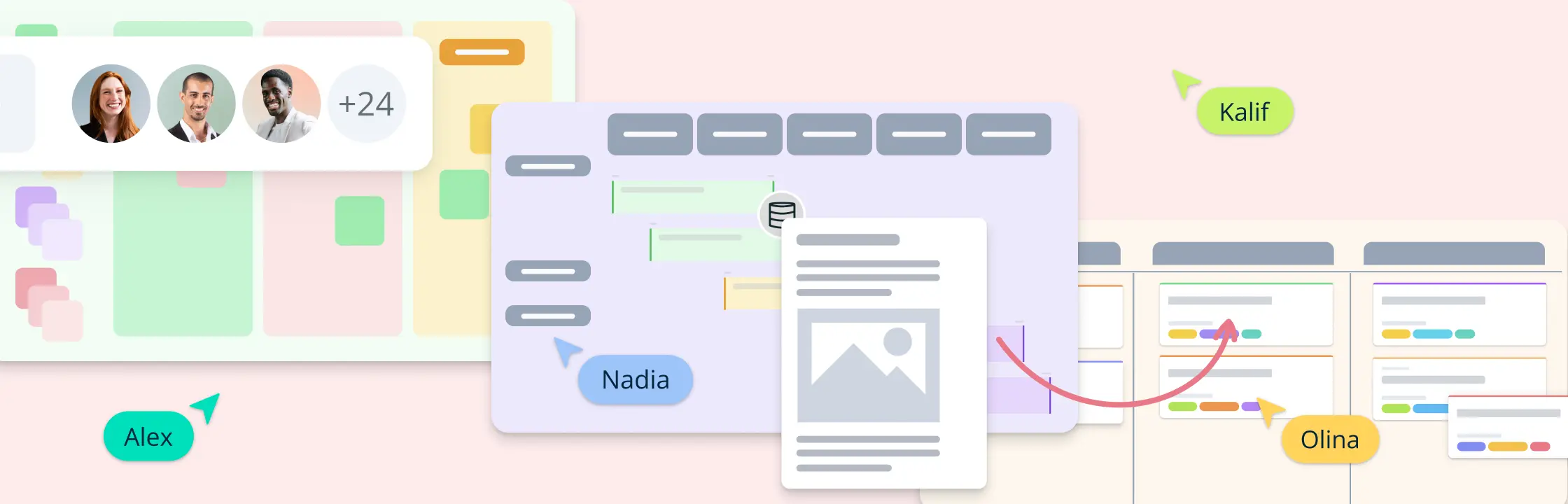Visual collaboration tools are essential for brainstorming and problem-solving sessions, for both in-person and remote teams. They provide a shared space where team members can generate and share ideas visually, using tools such as diagrams and sticky notes. This can help to improve communication and collaboration, and lead to more creative and innovative solutions.
The Importance of Visual Collaboration Tools in Brainstorming and Problem-Solving
The right visual collaboration tools can help you brainstorm and solve problems faster and more effectively. These tools empower teams to share insights, troubleshoot challenges, and cultivate innovative solutions with remarkable efficiency. Let’s see how you can benefit from visual collaboration tools in brainstorming and problem-solving:
- Clear Communication: Visuals simplify the communication of complex technical ideas better than text alone.
- Real-time Collaboration: These tools enable team members to work together in real time, regardless of their locations. Real-time collaboration is essential for geographically dispersed teams to troubleshoot problems collectively and ensure alignment.
- Stimulated Creativity and Innovation: Visual tools are great for sparking new technical ideas and creative solutions. When technical concepts are visually presented, team members often make insightful connections that might otherwise remain unnoticed.
Understanding Your Team’s Requirements
Choosing the right visual collaboration tool for brainstorming involves assessing various factors to ensure the tool aligns with the team’s needs. Here’s a straightforward approach:
- Team Size: Consider the size and composition of your team. Decide how many members will be actively using the tool during brainstorming sessions. This will help you identify tools that can accommodate your team’s size effectively.
- Collaboration Mode: Different tools offer varying degrees of support depending on whether your team primarily operates in a remote, in-person, or hybrid environment. For remote teams, prioritize tools that enable seamless online collaboration. For in-person or hybrid teams, consider tools that support physical and digital collaboration, such as digital whiteboards.
- Project Complexity: Analyze the complexity of the projects your team typically engages in during brainstorming sessions. Are they relatively straightforward or highly intricate? Complex projects may require tools with advanced features like data visualization and integration capabilities to handle technical aspects effectively.
- User Skill Level: Assess the technical proficiency of your team members. Some tools may have steeper learning curves than others. Opt for a tool that aligns with the skill level of your team to ensure a smooth onboarding process.
- Specific Use Cases: Identify the specific use cases your team intends to address with the tool. Are you primarily using it for mind mapping, flowcharting, diagramming, or other visualization purposes? Some tools excel in certain areas, so choose one that best suits your intended applications.
- Scalability: Consider whether your team anticipates growth in the future. Select a tool that can scale with your team’s evolving needs, accommodating additional users and projects without major disruptions.
- Integration Requirements: Take into account any existing software or tools your team uses for project management, documentation, or other purposes. Ensure that the visual collaboration tool integrates smoothly with these systems to maintain a cohesive workflow.
- User Feedback: Gather input from your team members on who will be using the tool. Understand their preferences, requirements, and any pain points they’ve experienced with previous tools. This first hand feedback can be very helpful in making an informed decision.
- Trial Period: Whenever possible, take advantage of trial periods or demos offered by visual collaboration tool providers. This hands-on experience will allow your team to assess the tool’s usability and compatibility with your specific requirements.
Key Features For Brainstorming & Problem Solving
Key features in a visual collaboration tool that is used for brainstorming and problem solving include functionalities that facilitate effective communication, idea generation, organization, and collaboration. Here are the essential features to look for:
- Real-Time Collaboration: The tool should support real-time collaboration, allowing team members to work on the same canvas simultaneously, regardless of their physical location. Real-time updates ensure that everyone is on the same page and can actively contribute during brainstorming sessions. With Creately, your team can collaborate in real-time, working together on the same digital canvas from anywhere. Creately’s live cursor tracking lets you see where others are working and comments make communication a breeze. For more information, see Real-time Collaboration.
- Customizable Canvases: The ability to create and customize canvases is important. It allows users to adapt the workspace to the specific needs of each brainstorming session, whether it’s creating mind maps, flowcharts, diagrams, or other visual representations. Creately provides a versatile platform where you can not only create but also customize your canvases using frames, tables, and an array of styling and formatting options to meet the specific requirements of your brainstorming sessions. For more information, see Diagramming.
- Templates for Brainstorming Techniques: Look for pre-designed templates that facilitate popular brainstorming techniques. These templates streamline the process and provide a structured starting point for brainstorming sessions. Creately offers a range of pre-designed templates that are tailored to popular brainstorming techniques like SCAMPER, Reverse-Brainstorming, Round Robin, Mind Mapping, Brainwriting 6-3-5, Six-Thinking Hats, and many more. To view all of Creately’s Brainstorming templates, see Creately Community. For additional information, see Working with Templates.
- Integration with Other Software: The tool should seamlessly integrate with other software and tools your team uses, such as project management platforms, document repositories, or productivity apps. Creately allows you to import data from CSV and Excel files, and to export your data visualizations in CSV and PDF formats.
- Data Visualization Capabilities: For problem-solving in data-rich environments, data visualization features are essential. This includes the ability to create charts, graphs, and other visual representations of data to identify trends, patterns, and insights. Creately offers an array of data visualization capabilities such as frames, context-aware shapes, and not to forget the shape data functionality that can be extended to create databases and access its information easily via its search and filter options. Here is a comparison of four popular visual collaboration tools:
| Feature | Creately | Miro | Notion | Mural |
|---|---|---|---|---|
| Real-time Collaboration | Yes | Yes | Yes | Yes |
| Canvas Customization | Extensive | Extensive | Limited | Extensive |
| Templates for brainstorming techniques | Yes | Yes | Yes | Yes |
| Integration with other software | Yes | Yes | Yes | Yes |
| Data visualization capabilities | More comprehensive | Limited | Comprehensive | Limited |
Budget Considerations
The cost of a visual collaboration tool can vary depending on the features and number of users. It is important to set a budget before you start purchasing and to choose a tool that fits your needs and budget. Following table brings you a summary of the pricing models among four popular visual collaboration tools:
| Tool | Free plan | Personal Plan | Team Plan | Business Plan | Enterprise Plan |
|---|---|---|---|---|---|
| Creately | Free: Up to 3 projects | Starter: $5/month(annually) | Starter: $5/user/month(annually) | *Business:$89/month(annually) *no seat restriction | Contact Sales |
| Miro | Basic: Free up to, 3 boards | Starter: $10/user/month | Team: $15/user/month | Business:$20/user/month | Contact Sales |
| Mural | Free: Up to 3 boards | Personal:$12/month | Pro:$18/month | Business:$24/month | Contact Sales |
| Notion | Personal: Free forever | Personal Pro:$4/month | Team:$8/month | Business:$16/month | Contact Sales |
Creately’s Business plan offers a unique model that delivers an unlimited visual collaboration experience to users with no seat limits. With this plan, you can utilize nearly all of Creately’s capabilities, including creating unlimited workspaces and folders, importing an unlimited number of files and attachments, enabling guest and group sharing for workspaces and folders, customizing sharing controls for guest users, and more. For more information, see Creately Plans.
User Support and Ease of Use
When choosing a visual collaboration tool, it is important to consider the quality of user support and the ease of use of the tool. You want to choose a tool that is easy to learn and use, and that offers good customer support. Creately delivers 24x7 customer support and a comprehensive Resource Center that helps you learn and kickstart your journey on a visual collaboration tool to brainstorm and solve problems.
Conclusion
Selecting the right visual collaboration tool for brainstorming and problem-solving is paramount for enhancing teamwork and productivity. Visual collaboration tools like Creately offer a multitude of features that empower teams to communicate effectively, generate innovative ideas, and streamline complex processes.
Creately excels in real-time collaboration, providing live cursor tracking, spotlighting, and commenting, ensuring that team members can work together seamlessly, regardless of their physical location. Customizable canvases in Creately allow you to tailor your workspace precisely to your brainstorming needs, offering frames, tables, and extensive styling options. The availability of pre-designed templates, specifically designed for popular brainstorming techniques, simplifies the initiation of brainstorming sessions.
Moreover, Creately seamlessly integrates with other software, enabling a smooth workflow, and boasts powerful data visualization capabilities for data-rich problem-solving scenarios. While cost considerations are essential, Creately’s features are complemented by 24x7 customer support and an extensive Resource Center, ensuring that you have the support and resources needed to make the most of your visual collaboration journey.
In essence, the right visual collaboration tool, such as Creately, can transform your brainstorming and problem-solving efforts into efficient, creative, and innovative endeavors, ultimately driving your team toward successful outcomes.