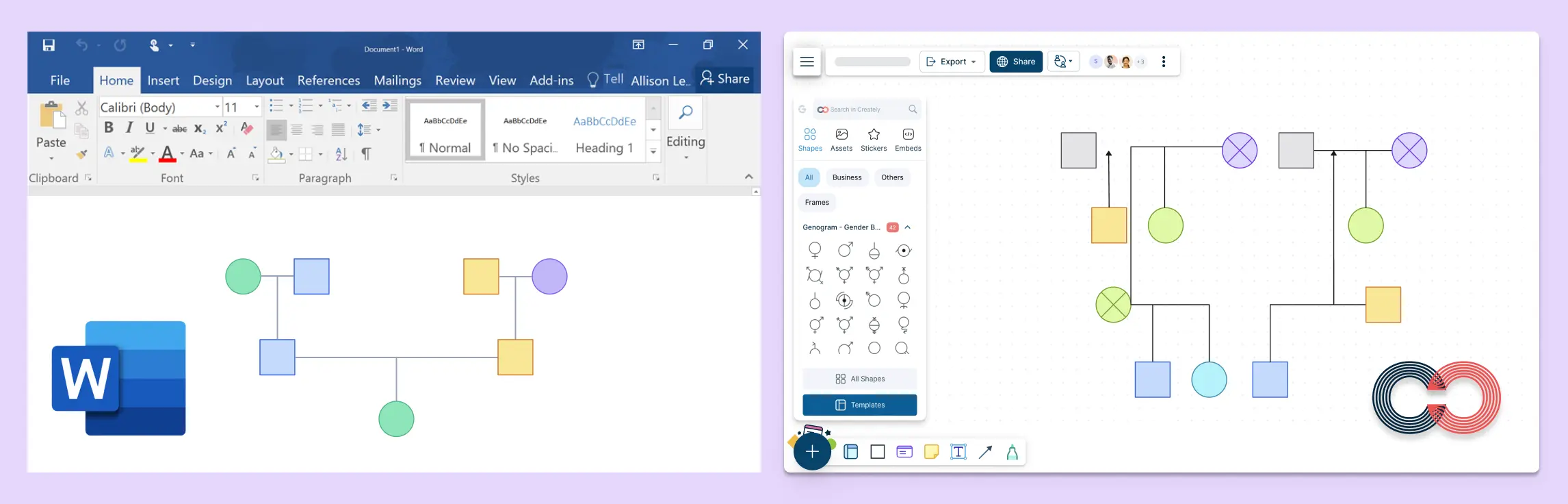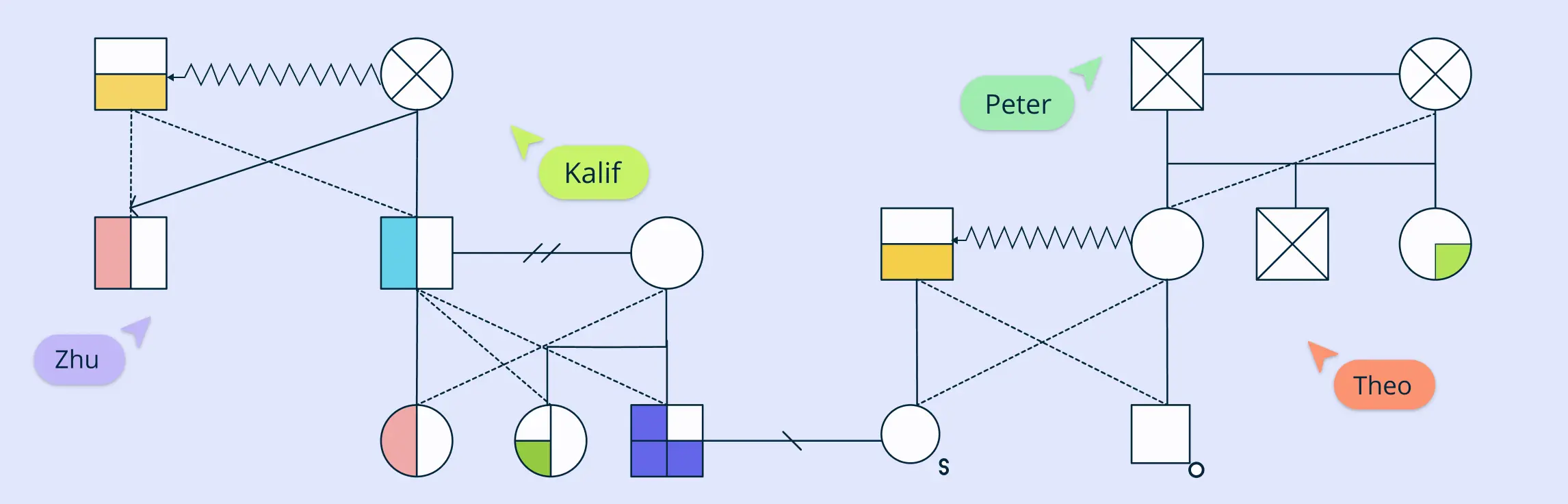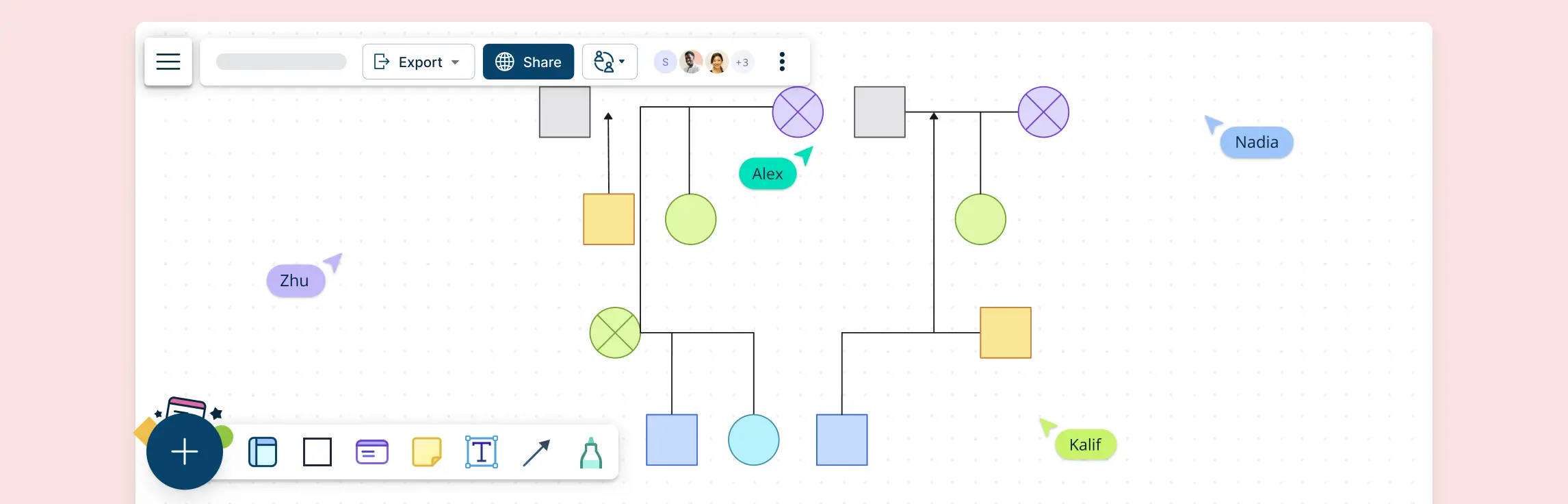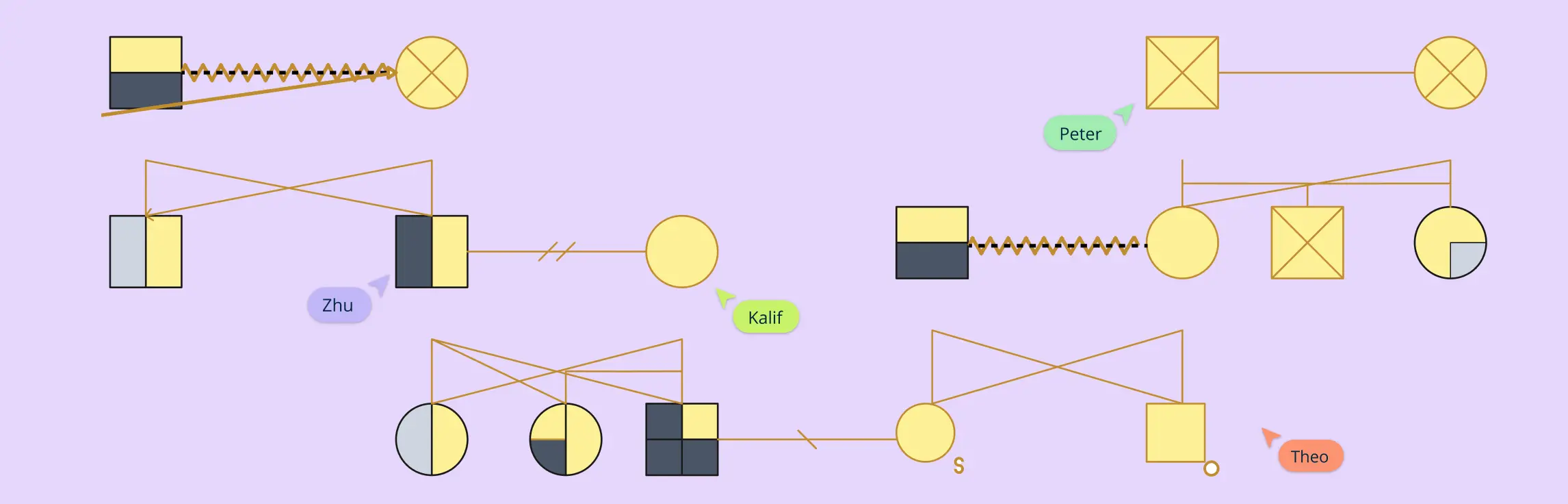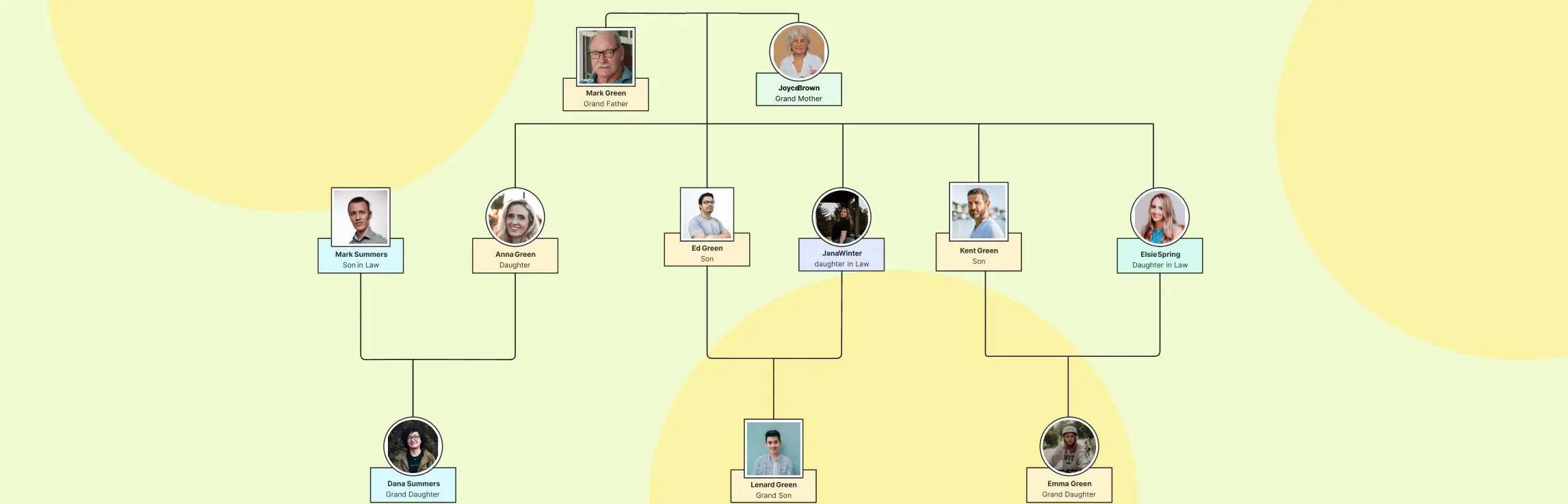If you’ve ever tried to figure out how to create a genogram in Word, you probably realized it’s not as straightforward as it sounds. While Microsoft Word offers basic shapes and lines, it’s not built for mapping complex family structures or emotional dynamics.
In this guide, we’ll walk you through the step-by-step process of creating a genogram in Word—limitations and all. We’ll also highlight the major drawbacks of using Word for this task, from the lack of genogram symbols to the time-consuming formatting struggles. Most importantly, you’ll discover a faster, smarter alternative: Creately—a visual tool made specifically for creating genograms with ease. Whether you need a family, medical, or emotional genogram, this guide will show you how to get it done right.
What Is a Genogram?
A genogram is a more detailed version of a family tree that maps not just biological relationships, but also emotional connections, health conditions, and family patterns across generations.
There are different types of genograms, such as medical, emotional, cultural, and career genograms—each offering unique insights depending on the context. They’re commonly used in psychology, family therapy, social work, and healthcare to better understand individual and family dynamics.
Read More: What Is a Genogram?
Now let’s look at how you can try creating one in Microsoft Word—and where things start to get tricky.
How to Make a Genogram in Word
If you’re wondering how to make a genogram on Word, the short answer is: yes, it’s possible—but not without effort. Microsoft Word isn’t designed for diagramming or mapping complex family relationships. It lacks built-in genogram templates and requires a lot of manual formatting, which makes the process time-consuming and prone to errors.
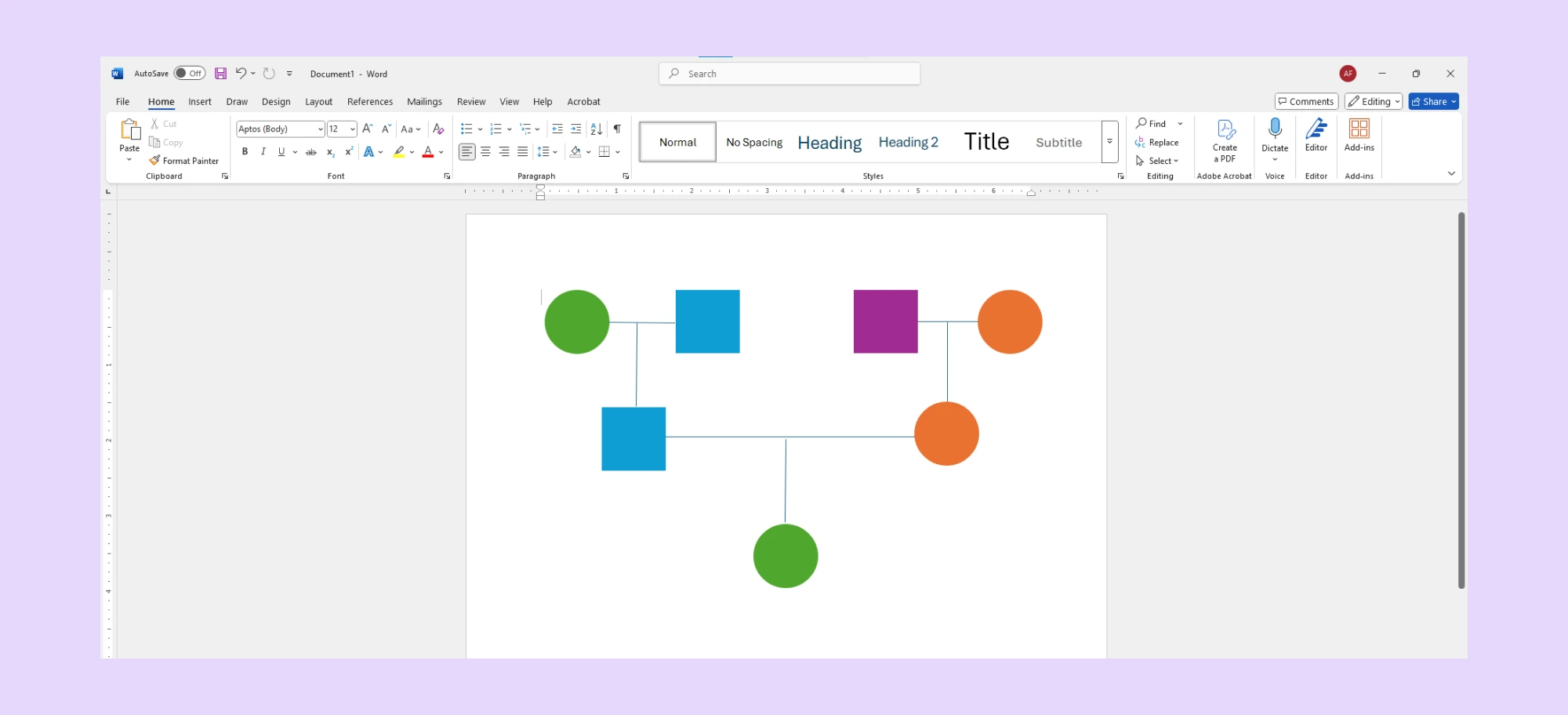
Still, if you’re determined to try, here’s the way to get started.
Step 1: Open a Blank Document
Launch Microsoft Word and open a new blank document. It’s best to start with a clean slate for layout flexibility.
Step 2: Use SmartArt or Basic Shapes
Go to the Insert tab and choose SmartArt or basic shapes (like circles and squares) to represent family members. SmartArt can help with simple hierarchies, but it’s limited when it comes to complex relationship structures.
Step 3: Add Text Boxes for Names and Details
For each family member, insert a text box to label names, birthdates, or other relevant information. You’ll need to resize and manually align each element.
Step 4: Manually Draw Relationship Lines
Use lines or arrows to show relationships—marriages, siblings, parent-child connections, etc. Unfortunately, Word doesn’t automatically align or snap these lines, so expect a bit of trial and error.
Step 5: Use External Symbol Guides
Since Word doesn’t include genogram symbols, you’ll need to refer to external guides for standard representations (e.g., for emotional relationships or medical conditions) and recreate them manually using shapes.
While this method can work for creating genograms in a pinch, it’s not practical for larger families or complex emotional and medical histories. For a much faster, cleaner, and customizable approach, using a dedicated genogram maker like Creately can save hours—and your sanity.
Major Limitations of Making a Genogram in Word
While it’s possible to create a genogram in Microsoft Word, the experience often falls short, especially when you’re dealing with complex family relationships or need to visualize emotional connections. Here are some of the key limitations:
❌ No Built-in Genogram Symbols
Word doesn’t come with any standard genogram symbols, which means you’ll need to recreate each one manually using shapes. This makes it hard to maintain accuracy and consistency, especially if you’re new to creating genograms.
❌ No Automatic Relationship Mapping
Unlike specialized tools, Word doesn’t offer automatic connectors or logic-based relationship lines. You have to manually draw and adjust every line between family members, which quickly becomes tedious and cluttered.
❌ Difficult to Edit or Expand
As your genogram grows—whether you’re adding more family members or updating information—rearranging everything in Word can be a nightmare. There’s no dynamic layout or snap-to-grid feature to help you keep things organized.
❌ Time-Consuming and Error-Prone
Because everything is done by hand—from drawing lines to resizing shapes—it’s easy to make mistakes. Plus, even a basic genogram can take hours to build from scratch.
❌ No Collaboration or Sharing Features
If you’re working with a team in social work, counseling, or healthcare, Word offers no real-time collaboration. Sharing updates or getting input means sending documents back and forth, leading to version control issues.
For anyone looking to build a detailed, accurate, and collaborative genogram, Word simply isn’t designed for the job. That’s where tools like Creately come in—with built-in genogram templates, symbols, and smart features to make the entire process faster and easier.
Why Creately Is a Smarter Way to Create a Genogram
If you’ve tried building a genogram in Word, you already know how frustrating it can be. Creately is built specifically for creating genograms, and it removes all the manual work, clutter, and limitations that come with Word.
Here’s why Creately stands out:
✅ Ready-to-Use Genogram Templates
No need to start from scratch. Choose from a range of genogram templates—whether you’re building a family genogram, a medical genogram, or mapping out emotional relationships. Templates are professionally designed and fully customizable.
✅ Drag-and-Drop Genogram Symbols
Creately includes all standard genogram symbols for easy visual mapping. Simply drag and drop family members, and connect them using built-in relationship lines. It’s fast, intuitive, and eliminates the guesswork.
✅ Smart Alignment and Relationship Lines
Forget messy layouts and misaligned elements. Creately’s features help align shapes and items on the workspace and maintain clean, logical family relationships as your genogram grows. Relationship lines snap into place and stay connected, even as you rearrange the structure.
✅ Layer in Emotional or Medical Data
Add depth to your genogram with visual data layering. Whether you’re tracking hereditary conditions in a medical genogram or noting tension and closeness in an emotional relationship genogram, you can customize symbols and styles for added clarity.
✅ Real-Time Collaboration and Sharing
Working in social work, therapy, or healthcare? Collaborate with your team or clients in real time. Creately supports multi-user editing, comments, and easy sharing—no version chaos, no delays.
✅ Easy Export and Download Options
Once you’re done, export your genogram as a PDF, PNG, SVG, or share it via a link. You can also embed it in presentations, reports, or case files—perfect for client work or academic use.
How to Make a Genogram with Creately (in Minutes)
Getting started with Creately is simple:
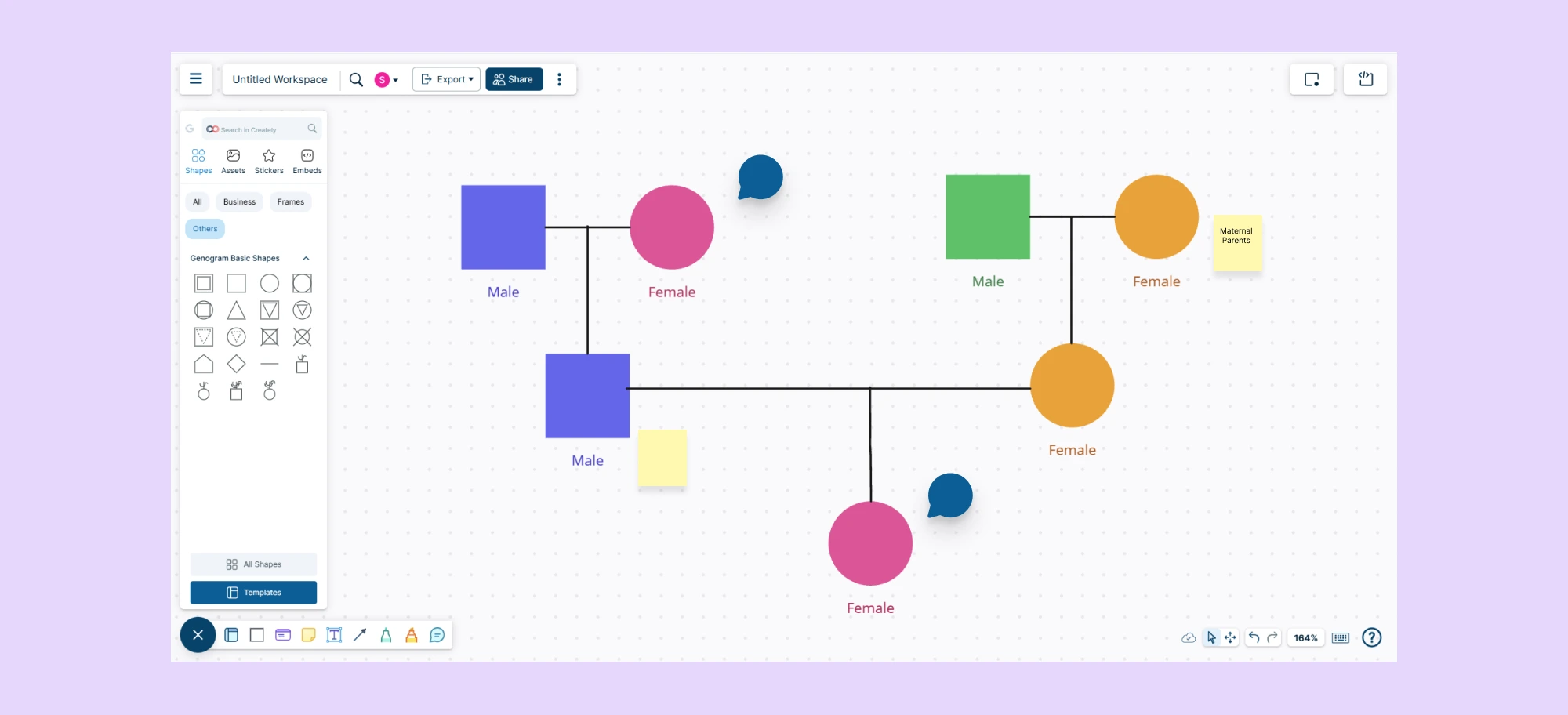
Step 1. Pick a Genogram Template
Browse the template library and choose one that suits your needs—family, medical, emotional, or career genograms.
Step 2. Add Family Members and Relationships
Use drag-and-drop symbols to add individuals and connect them with clearly defined relationship lines.
Step 3. Customize Details
Add labels, color codes, notes, and symbols to highlight medical history, emotional relationships, or other family dynamics.
Step 4. Collaborate or Export
Invite team members, collaborate in real time, or export your genogram in your preferred format.
🎯 Ready to skip the hassle of Word? Try Creately’s Free Genogram Maker
Genogram Examples Made with Creately
One of the biggest advantages of using Creately is the ability to start with professionally designed templates for different use cases. Whether you’re mapping out a family history or analyzing emotional patterns, Creately offers a variety of visual, easy-to-edit genogram examples.
Here are a few popular ones:
Family Genogram Examples
Family Genogram templates provide a clear view of multiple generations, showing marriages, children, and sibling relationships. It’s perfect for anyone building a family genogram for personal, educational, or therapeutic purposes.
Medical Genogram Examples
Medical Genograms highlight genetic conditions, inherited diseases, or recurring medical issues across generations. These medical genogram examples are widely used in healthcare and genetic counseling.
Emotional Relationship Genogram Examples
Visualize the emotional dynamics between family members—conflict, closeness, estrangement, and more. This emotional genogram template is ideal for use in therapy and psychology settings.
These family genogram templates are all editable and easy to customize—just drag, drop, and adjust as needed. Whether you’re working on a clinical case, school project, or personal exploration, Creately gives you a head start with visual clarity and accuracy.
Helpful Resources
Discover everything you need to know about genograms, from what they are, how to create a genogram, to how to understand what they mean.
Explore our collection of genogram templates.
Learn how different types of genograms can help visualize important aspects of life.
Explore the essential symbols used in genograms to represent everything from basic family structures to complex emotional and medical relationships.
Final Thoughts: Skip the Struggle—Create Smarter Genograms
Yes, you can make a genogram in Word—but the process is manual, frustrating, and not built for the complexity of real-life family relationships. With no built-in genogram templates or symbols, and limited flexibility, Word makes creating genograms more time-consuming than it needs to be.
If you’re a professional working in family therapy, social work, or healthcare—or simply someone trying to make sense of your own family story—there’s a better way.
Creately is designed for clarity and ease. From drag-and-drop tools to real-time collaboration, it simplifies everything about creating genograms—whether you’re mapping out emotional relationships, medical histories, or multi-generational family structures.
FAQs on How to Create a Genogram in Word
Can I create a genogram in Microsoft Word?
What are the challenges of creating a genogram in Word?
Is there a better alternative to creating a genogram in Word?
Resources:
Alexander, J.H., Callaghan, J.E.M. and Fellin, L.C. (2018). Genograms in research: participants’ reflections of the genogram process. Qualitative Research in Psychology, 19(1), pp.1–21. doi:https://doi.org/10.1080/14780887.2018.1545066.
Butler, J.F. (2008). The Family Diagram and Genogram: Comparisons and Contrasts. The American Journal of Family Therapy, 36(3), pp.169–180. doi:https://doi.org/10.1080/01926180701291055.
Puhlman, D., Shigeto, A., Murillo‐Borjas, G.A., Maurya, R.K. and Vincenti, V.B. (2023). Qualitative genogram analysis: A methodology for theorizing family dynamics. Journal of Family Theory & Review, 15(2), pp.276–291. doi:https://doi.org/10.1111/jftr.12496.