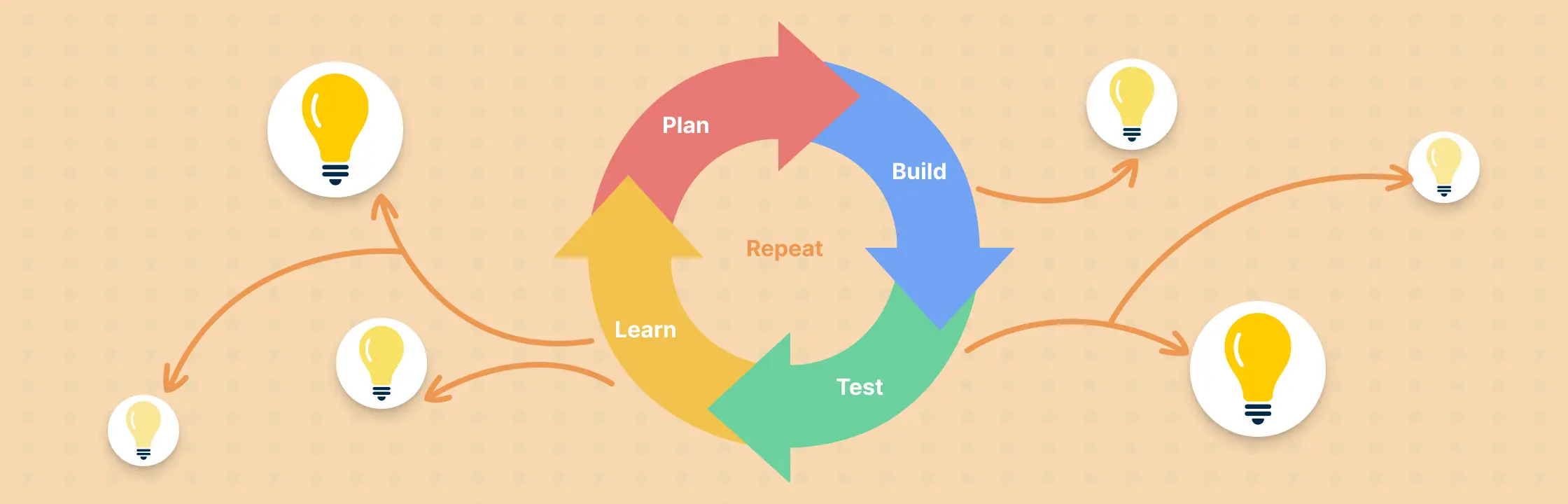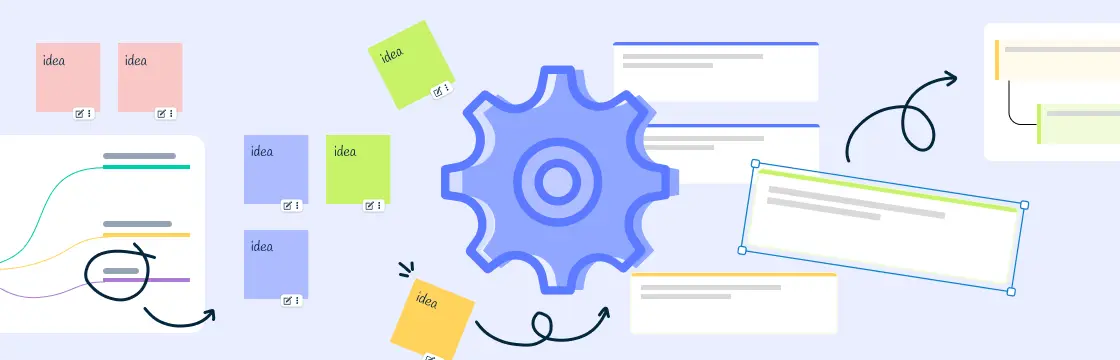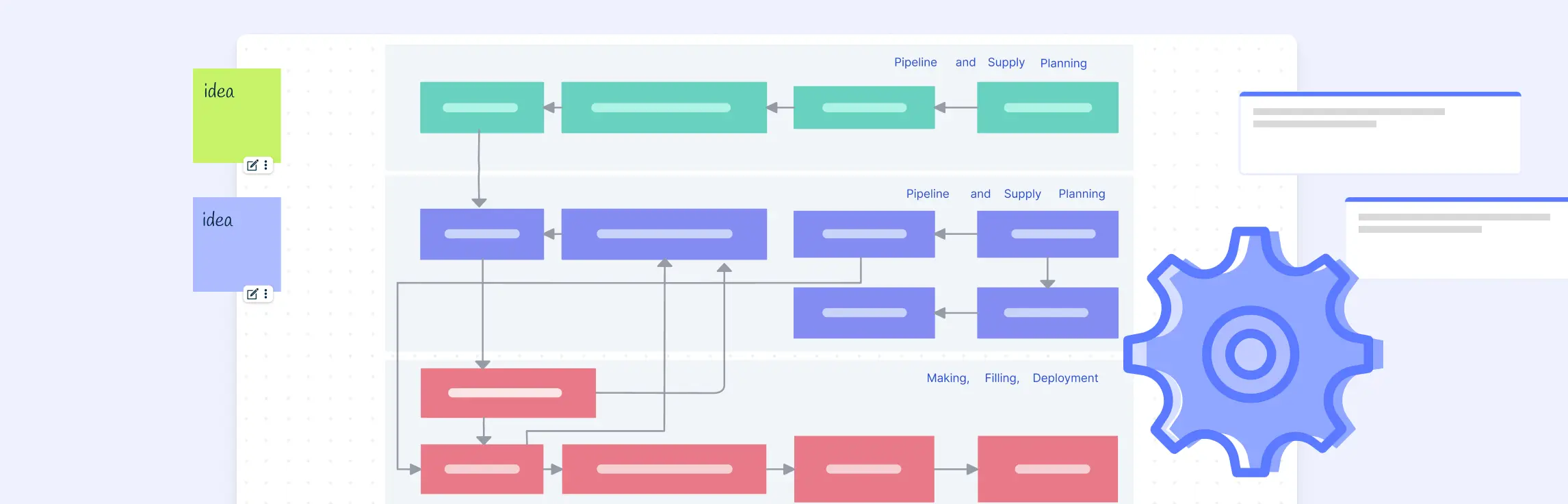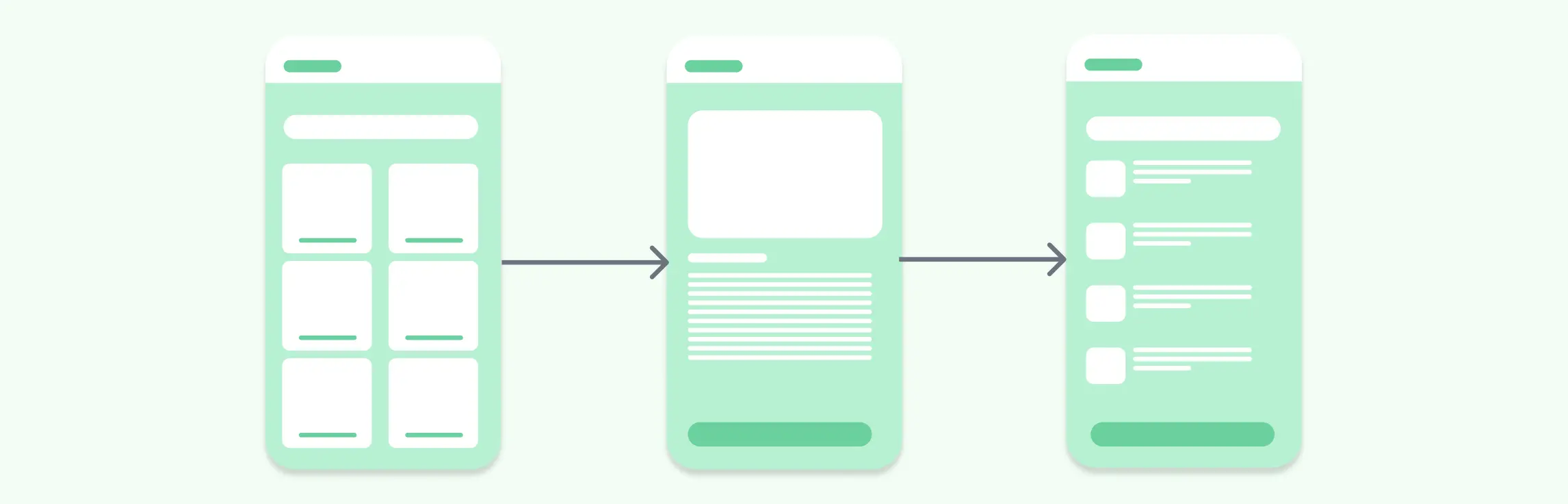Are you looking for a way to improve your team’s productivity, creativity and collaboration? Do you want to deliver high-quality products or services that meet your customers' needs and expectations? If so, you need to learn about the iterative process and how to apply it to your projects.
- What is the Iterative Process?
- What is the Non-Iterative Process?
- Differences Between the Iterative and the Non-iterative Process
- Why Should Teams Follow the Iterative Process?
- Steps in the Iterative Process
- Tips and Insights on How to Use the Iterative Process Effectively
- The Iterative Process in Action
- How to Manage the Iterative Process with Creately
- Wrapping Up
What Is the Iterative Process?
The iterative process is a flexible, cyclical approach to problem-solving and project development. Instead of attempting to deliver a perfect solution in one go, it breaks a large project into smaller, manageable chunks called iterations. Each iteration involves a series of steps—planning, designing, testing, and evaluating—to refine the solution progressively.
One of the key benefits of the iterative process is its adaptability. It allows teams to incorporate feedback at every stage, learn from mistakes, and make adjustments to meet changing requirements or goals. This makes it especially valuable for projects where the final outcome may not be fully defined at the outset, such as software development, product design, or strategic planning.
For example, in software development, the iterative process might involve building a basic prototype (or minimum viable product), testing it with users, gathering feedback, and then improving the design in subsequent iterations. Each cycle brings the project closer to the desired outcome, ensuring continuous improvement and minimizing the risk of failure.
What is the Non-Iterative Process?
The opposite of the iterative process is the non-iterative process, also known as the waterfall model. In this approach, you follow a linear sequence of steps, from defining the scope and requirements, to designing, developing, testing and deploying the final product. The non-iterative process assumes that you have all the information and resources you need at the beginning of the project, and that there are no changes or uncertainties along the way. This method is often used in simpler projects with well-defined requirements and limited uncertainties.
Differences Between the Iterative and the Non-iterative Process
| Iterative Process | Non-Iterative Process | |
|---|---|---|
| Flexibility |
|
|
| Customer Focus |
|
|
| Collaboration |
|
|
| Approach to Progress |
|
|
Why Should Teams Follow the Iterative Process?
Saves time and money: By starting with a simple prototype or MVP, you can avoid spending too much time and money on developing something that might not work or meet your users' expectations. You can also make changes faster and cheaper than if you had to redo everything from scratch.
Improves quality: By testing and getting feedback from your users or customers, you can ensure that your solution meets their needs and solves their problems. You can also avoid errors, bugs, or defects that might affect the performance or usability of your solution.
Fosters innovation: By experimenting with different ideas and approaches, you can discover new possibilities and opportunities for improvement. You can also learn from your failures and mistakes, and use them as sources of inspiration.
Increases customer satisfaction: By involving your users or customers in the design and development process, you can build trust and loyalty with them. You can also show them that you care about their opinions and feedback, and that you are willing to adapt to their preferences.
Steps in the Iterative Process
Include an template of Iterative process
1. Plan
Define your goals, scope, and requirements for your project. Identify your target audience, their needs, and their pain points. Research the market, the competition, and the best practices. Brainstorm some possible solutions and choose one to start with.
2. Build
Create a prototype or a minimum viable product (MVP) that represents your solution. It doesn’t have to be perfect or complete, but it should be functional enough to test with real users or customers.
3. Test
Evaluate your prototype or MVP with your users or customers. Collect data and feedback on how they use it, what they like and dislike, what problems they encounter, and what suggestions they have.
4. Learn
Analyze the data and feedback you collected from the testing phase. Identify what works well and what needs improvement. Decide what changes you need to make to your solution based on the feedback.
5. Repeat
Go back to step 1 and repeat the process until you reach your desired outcome.
Tips and Insights on How to Use the Iterative Process Effectively
The iterative process is not a one-size-fits-all solution that works for every project or situation. You need to adapt it to your specific context and goals. Here are some tips and insights on how to use the iterative process effectively:
Define your success criteria: Before you start the iterative process, you need to have a clear idea of what you want to achieve and how you will measure it. You need to set SMART goals (Specific, Measurable, Achievable, Relevant, and Time-bound) that will guide your decisions and actions throughout the process.
Start small and simple: Don’t try to create something complex or perfect from the beginning. Start with a simple prototype or MVP that can demonstrate your core value proposition and test your main assumptions. You can then add more features or functionality as you learn from your users or customers.
Test early and often: Don’t wait until you have a finished product or service to test it with your users or customers. Test it as soon as possible and as frequently as possible, even if it’s not fully polished or complete. You can use various methods of testing, such as surveys, interviews, focus groups, usability tests, A/B tests, etc., depending on your needs and resources.
Learn from feedback: Don’t take feedback personally or defensively. Take it as an opportunity to learn and improve. Listen to what your users or customers say, but also observe what they do and how they behave. Look for patterns, trends, and insights that can help you understand their needs and problems better.
Iterate quickly: Don’t get stuck in analysis paralysis or perfectionism. Make changes quickly and test them again. You can use tools such as agile methodologies, prototyping software, analytics software, etc., to help you iterate faster and easier.
The Iterative Process in Action
Here are some examples of how some famous companies and products have used the iterative process to achieve success:
Google: Google is known for its culture of experimentation and innovation. One of its most famous products, Gmail, was launched as a beta version in 2004 with limited features and invitations. Google then iterated on Gmail based on user feedback and data, adding new features such as chat, labels, filters, etc., until it became one of the most popular email services in the world.
Spotify: Spotify uses the iterative process to constantly improve its algorithms and features, such as Discover Weekly, Daily Mixes, etc., by testing them with small groups of users before rolling them out to everyone.
Airbnb: Airbnb started as a simple website that allowed people to rent out air mattresses in their living rooms during a conference in San Francisco in 2008. Airbnb then iterated on its website based on user feedback and data, adding features such as reviews, ratings, photos, maps, etc., until it became one of the largest online travel platforms in the world.
How to Manage the Iterative Process with Creately
One of the best tools that can help you manage the iterative process effectively is Creately. Creately is visual collaboration software that allows you to create, share and collaborate on various types of diagrams, such as flowcharts, mind maps, wireframes, mockups, user journeys, etc. With Creately, you can:
Plan your iterations by defining the objectives, tasks, roles and timelines for each cycle.
Design your solutions by creating sketches, prototypes, wireframes or mockups of your product or service.
Test your solutions by getting feedback from customers or users using interactive features such as comments, annotations or surveys.
Evaluate your solutions by measuring the results against your goals and criteria using charts, graphs or dashboards.
Iterate your solutions by making changes based on feedback and data using drag-and-drop functionality, templates or integrations.
Wrapping Up
The iterative process is an efficient tool in project management. By breaking down projects into manageable iterations, teams can achieve efficiency, quality, and customer satisfaction. It allows for continuous improvement, collaboration, and adaptability. However, it is crucial to avoid common mistakes and leverage tools like Creately to optimize the process. Embrace the iterative process and unlock the potential for success in your projects.
FAQs About the Iterative Process
What are some challenges or drawbacks of using the iterative process?
- It can be difficult to estimate the time and cost of each iteration, especially if there are many unknowns or uncertainties involved.
- It can be hard to manage the expectations and requirements of stakeholders, such as clients, managers, investors, etc., who might want a fixed scope or deadline for the project.
- It can be challenging to maintain consistency and quality across multiple iterations, especially if there are many changes or revisions made along the way.
How do I know when to stop iterating?
There is no definitive answer to this question, as it depends on your specific project and goals. However, some possible indicators that you can use to decide when to stop iterating are:
- You have reached your success criteria or met your SMART goals.
- You have validated your assumptions and solved your users' or customers' problems.
- You have achieved a positive return on investment (ROI) or a minimum viable revenue (MVR).
- You have received diminishing returns or negative feedback from your users or customers.