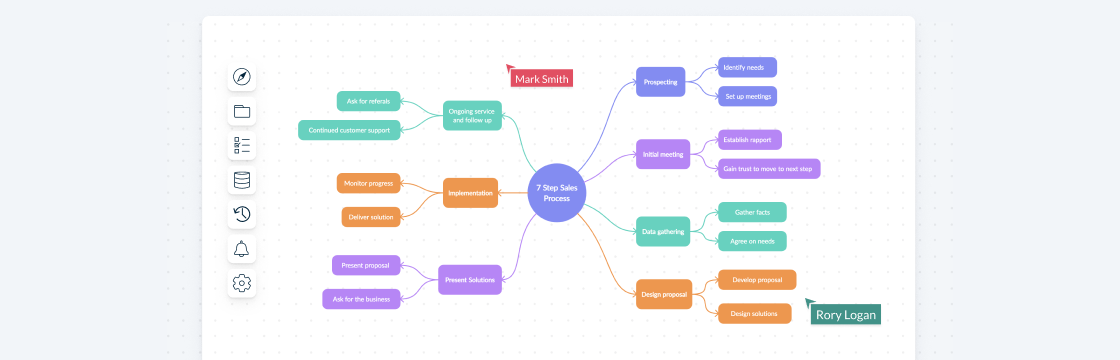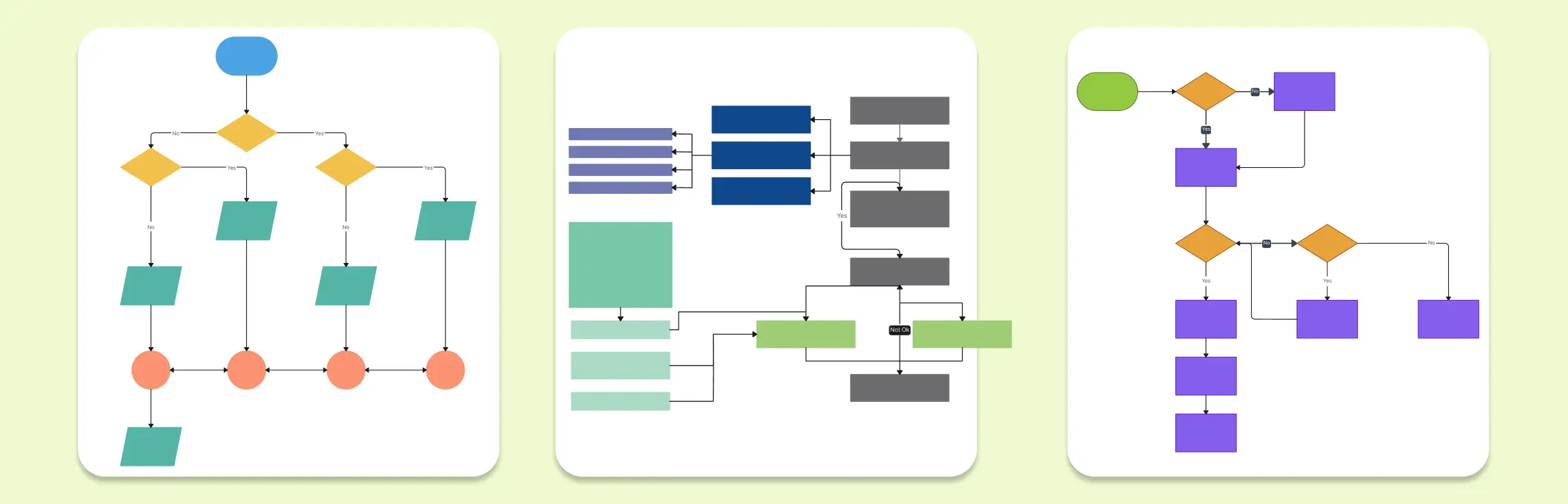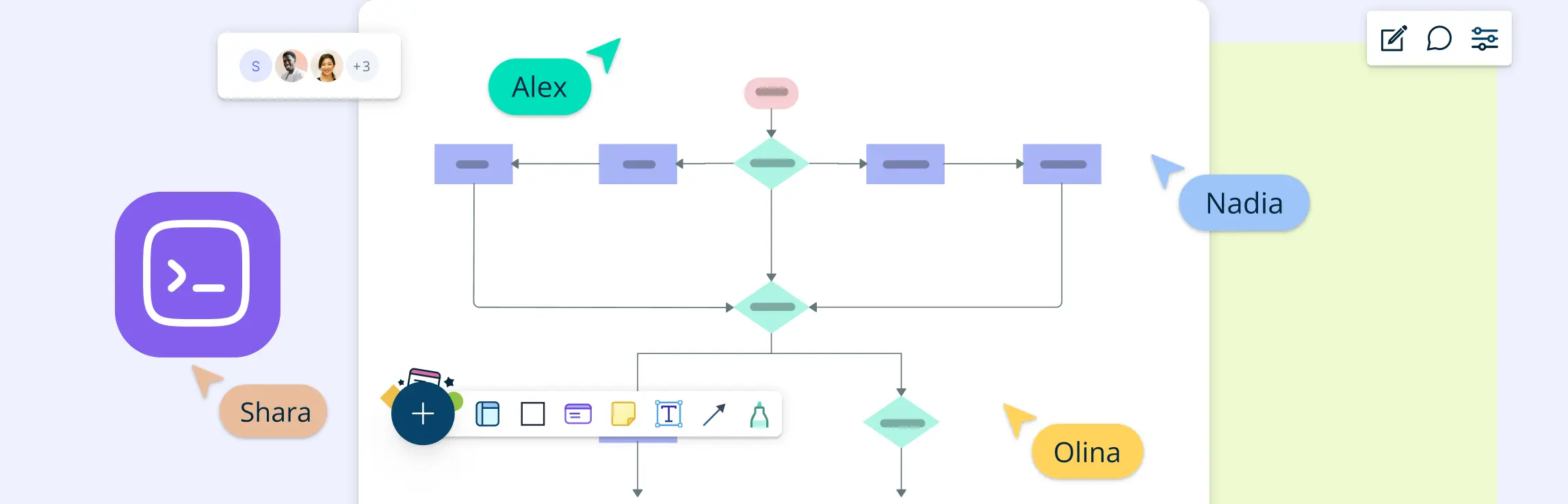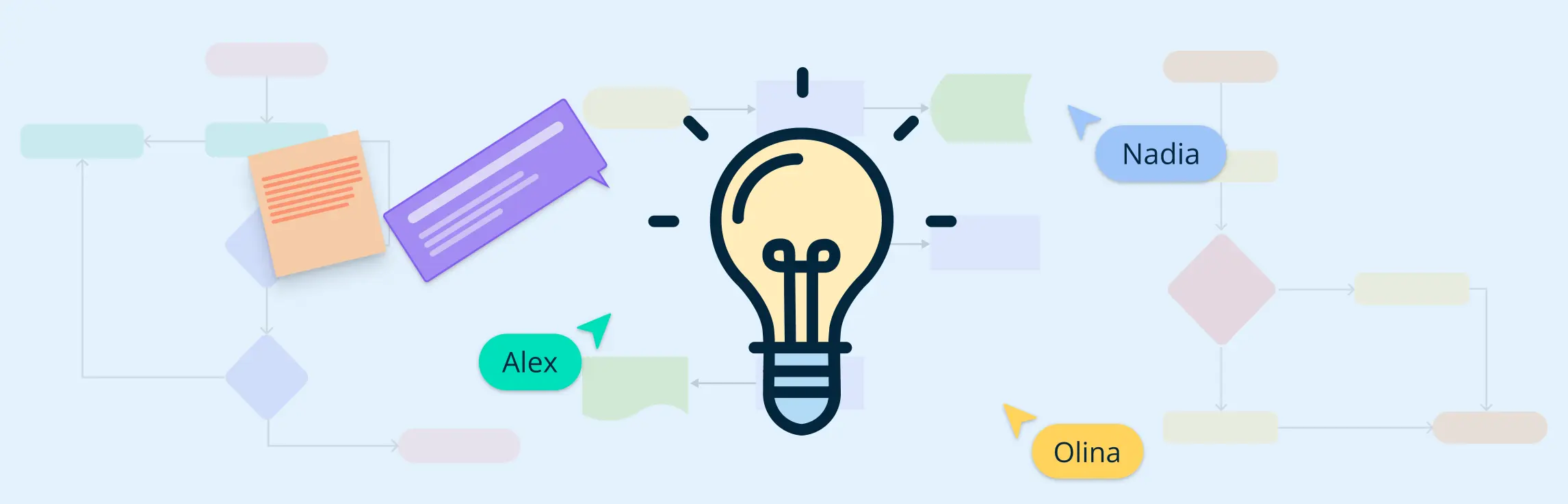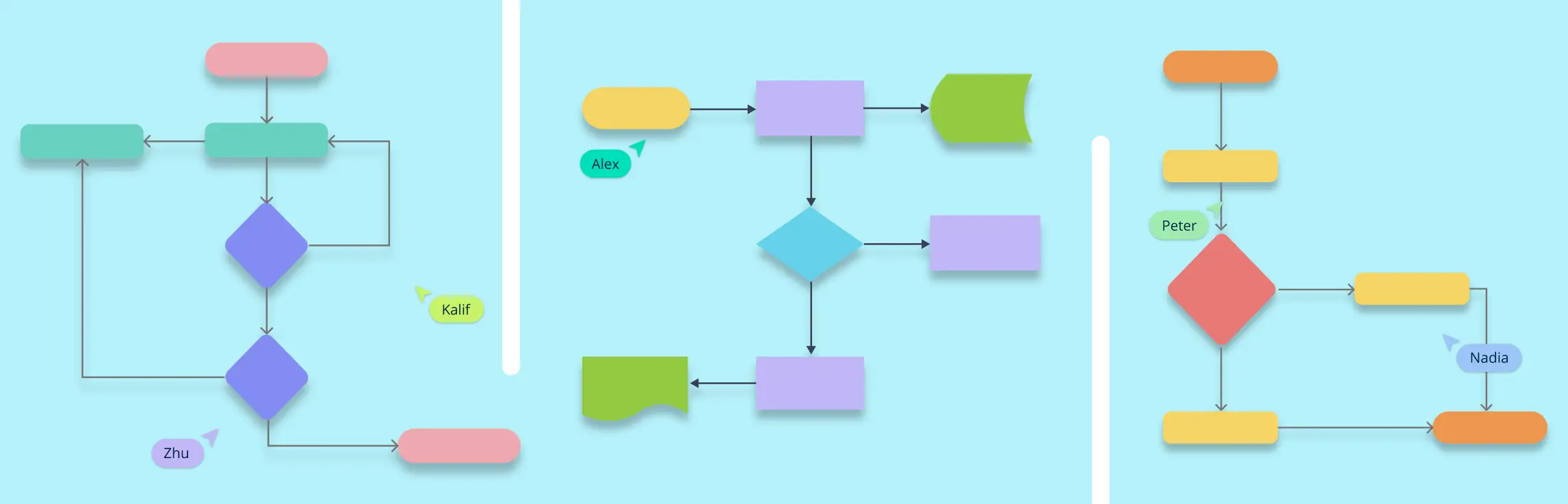A well-structured sales process flowchart is essential for streamlining sales operations, improving efficiency, and driving revenue growth. By visually mapping out each stage of the sales journey, businesses can identify bottlenecks, optimize workflows, and enhance overall sales performance.
In this guide, we’ll explore the importance of sales process flowcharts, how they contribute to sales process optimization, and actionable steps to create one. We’ll also provide real-world examples, best practices, and common pitfalls to avoid, helping you refine your sales approach for maximum success.
What Is a Sales Process Flowchart?
A sales process flowchart is a visual representation of the steps involved in selling a product or service, from the initial lead generation to the final sale and beyond. It’s essentially a roadmap that outlines the sequence of activities, interactions, and decision points that guide a salesperson through the entire sales cycle. By mapping out each stage of the sales process, a flowchart provides clarity on how leads move through the pipeline, helping teams understand the flow of work and anticipate the next steps.
What Is Sales Process Optimization
Sales process optimization refers to the continuous improvement and refinement of the sales process to enhance its effectiveness, efficiency, and overall performance. It involves analyzing and evaluating each stage of the sales process, identifying areas for improvement, and implementing strategies and changes to optimize the process.
The goal of sales process optimization is to streamline the sales journey, increase sales productivity, enhance customer satisfaction, and ultimately drive revenue growth. By identifying and addressing bottlenecks, inefficiencies, and gaps in the sales process, organizations can improve their sales outcomes and achieve better results.
The Role of Sales Process Flowcharts in Sales Process Optimization
Sales process flowcharts play a crucial role in sales process optimization by offering insights into how well your sales team is performing and where there are opportunities for improvement. By analyzing each step visually, teams can pinpoint inefficiencies, redundant actions, or gaps that could impact overall sales performance. The clarity provided by a flowchart makes it easier to implement sales process optimization strategies, ensuring that the sales cycle is more streamlined, effective, and customer-focused.
By continuously reviewing and adjusting the sales process flowchart, organizations can optimize their sales processes over time, resulting in higher conversion rates, improved customer satisfaction, and better revenue growth.
How to Create a Sales Process Flowchart
Creating a sales process flowchart is an essential step toward improving your sales team’s efficiency and ensuring a streamlined process that leads to more successful conversions. Follow these clear steps to build a sales process flowchart that optimizes your workflow.
Step 1: Identify Your Sales Stages
Define the Key Sales Process Steps:
Before you can create a sales process flowchart, you need to define the stages of your sales process. Each sales team follows a unique journey, so it’s important to tailor the steps to your specific business model. Generally, these steps include:
- Lead Generation: Where and how are you attracting prospects?
- Lead Qualification: How do you decide which leads are worth pursuing?
- Sales Presentation: What key actions do you take to present your product or service?
- Negotiation: What terms or pricing need to be discussed before closing the sale?
- Closing the Sale: The finalization of the deal.
- Post-Sale Follow-up: How do you ensure customer satisfaction and retain clients?
Best Practices for Identifying Sales Stages:
- Customize for Your Business Model: B2B sales processes may differ significantly from B2C, so tailor your stages accordingly.
- Consult Your Team: Get input from sales reps to ensure the process reflects how things are actually done on the ground.
- Keep it Simple: Too many stages can overwhelm your team. Keep the stages manageable and focused on critical touchpoints.
Step 2: Choose a Tool or Template for Your Sales Process Flowchart
Best Tools to Create a Sales Process Flowchart:
Several tools can help you create a professional sales process flowchart, but it’s essential to choose one that’s user-friendly and offers collaborative features. One of the most popular options is Creately, a visual collaboration platform that allows you to easily design sales process flowcharts, customize templates, and share them with your team.
Sales Process Flowchart Templates:
Many tools, like Creately, offer pre-built sales process flowchart templates that can help you get started quickly. Simply select a template, and customize it according to your sales stages. Templates are particularly helpful because they provide a structure, saving you time and ensuring consistency across your organization.
Step 3: Map Out Each Stage Visually
Tips for Effectively Visualizing Each Sales Stage:
When mapping out your sales process flowchart, it’s important to create clear, easy-to-follow visuals that everyone on your sales team can understand. Here’s how to do it:
- Use Clear Symbols: Flowcharts typically use standard shapes (rectangles for processes, diamonds for decision points) to represent different actions. Stick to these conventions to avoid confusion.
- Show the Flow of Work: Make sure to connect each stage with arrows to indicate the progression of the sales process.
- Keep it Simple: Avoid cluttering the chart with too much detail. Focus on the key stages and decisions in the sales journey.
- Use Examples: Look for process flowchart examples for inspiration, such as templates for lead qualification or sales funnel diagrams, which can guide how to structure your own flowchart.
Step 4: Implement and Share with Your Sales Team
Using the Sales Process Flowchart to Align and Communicate Sales Strategies:
Once your flowchart is ready, it’s time to share it with your sales team. The sales process flowchart should serve as a guide for your team to follow, helping everyone stay aligned on the process. Here’s how to use the sales process flowchart effectively:
- Communicate Sales Strategies: Use the sales process flowchart to help the team understand their role at each stage of the process. It can also serve as a training tool for new hires.
- Offer Quick References: Place the sales process flowchart in a location where your team can easily access it, whether that’s through an internal platform, printed out at their desks, or embedded in your CRM system.
Best Practices for Keeping the Flowchart Updated:
- Review Regularly: As your business and sales strategies evolve, revisit the flowchart periodically to ensure it remains relevant.
- Incorporate Feedback: Regularly ask for feedback from your sales team to find out if any stages are unclear or need adjusting.
- Update for Process Changes: If you implement new strategies or technologies, ensure the flowchart reflects these updates.
A sales process flowchart isn’t a one-time tool; it’s an evolving document that should be continuously refined to reflect the changes in your business operations. Keep it updated, share it with your team, and use it to ensure a more efficient, successful sales process.
Optimizing Sales with Sales Process Flowcharts
A sales process flowchart is more than just a visual representation of your sales stages—it’s a powerful tool for identifying inefficiencies, streamlining workflows, and improving overall performance. By analyzing and refining your flowchart, you can optimize sales processes and drive better results for your business.
Optimize Sales Processes Using Insights from Your Flowchart
Once your sales process flowchart is in place, use it to pinpoint bottlenecks, inefficiencies, and opportunities for improvement. Here’s how:
- Identify Process Gaps: Look for steps where deals frequently stall or get lost. If leads consistently drop off at a particular stage, it may indicate the need for better follow-ups or improved qualification criteria.
- Improve Lead Handoffs: Ensure smooth transitions between sales stages, especially between marketing and sales teams. Misalignment in lead handoffs can slow down conversions.
- Enhance Sales Team Performance: Use the flowchart to train new hires and reinforce best practices, ensuring everyone follows a standardized process.
Continuous Improvement: Reviewing and Refining Your Flowchart
A sales process flowchart should be a living document that evolves with your business. Follow these best practices for ongoing optimization:
- Regular Reviews: Assess your sales process flowchart quarterly or after major business changes to ensure it still aligns with your sales strategy.
- Gather Sales Team Feedback: Sales reps using the sales process flowchart daily can provide valuable insights into what’s working and what needs adjustment.
- Adapt to Market Trends: If your industry shifts or customer behaviors change, update your sales process flowchart accordingly to maintain efficiency.
Common Mistakes to Avoid in Sales Process Flowcharting
While sales process flowcharts help optimize sales processes, poorly designed ones can cause confusion and inefficiencies. Avoid these common mistakes:
- Overlooking Key Sales Steps: Missing critical touchpoints, like follow-ups or customer onboarding, can create gaps in your process and lead to lost deals.
- Creating Overly Complicated Flowcharts: A sales process flowchart that’s too detailed or complex can overwhelm your sales team. Keep it clear, focusing only on essential stages.
- Ignoring Customer Perspectives: If your sales process flowchart is built purely from an internal process standpoint, it may not align with customer buying behavior. Incorporate customer feedback for a more effective approach.
Sales Process Flowchart Examples
Explore real-world sales process flowchart examples that illustrate how businesses structure their sales workflows. These examples showcase different sales models, from B2B lead generation to e-commerce checkout flows, demonstrating how visualizing the process can improve efficiency and drive better sales outcomes.
Sales Process Optimization Tips: External
- Add Diagrams to Sales Pitches / Proposals / Documents
- Show How They Can Benefit from the Solution You Provide
- Explain the Sales Process
Add Diagrams to Sales Pitches / Proposals / Documents
Visuals are a great way to simplify and explain things.
Adding diagrams like process maps, flowcharts, and even infographics illustrating how your product fits into your customers’ processes or systems and solves their problems in sales pitches and proposals, can help you convert your prospects better.
Show How They Can Benefit from the Solution You Provide
With an updated flowchart/process map, you can show how exactly their process or system will be improved and how they can save time once your solution is integrated. Visualization is certainly more effective than explaining it in words.
Explain the Sales Process
In some cases, closing the sale could be just the beginning. Post-sale, you’ll have to keep in contact with the customers by continuing to provide your service or to help them with using your product. This may call for post-sale checkup meetings etc. To streamline this follow-up process you can use,
- Flowcharts to communicate how you would continue to provide your service after the sale
- Gantt chart maker to create effective Gantt charts to highlight the scheduled dates of the post-sale meetings
Internal Sales Process Optimization: Mapping and Refining Your Sales Strategy
- Map Out Complex Sales Processes
- Analyzing Sales Funnel with Flowcharts
- Identify Your Prospects with Account Maps
- Map Out Your Internal Sales Processes
- Create a Customer Journey Map
Map Out Complex Sales Processes
There are smaller sales that involve only one or two customers. And then there are complex sales where your sales team has to interact and communicate with an entire organization to close it.
In cases like these, it helps to map out the sales process since it involves a lot of people and steps. This helps keep everyone on the same page. It can also serve as a checklist the team can refer to when closing a sale.
Analyzing Sales Funnel with Flowcharts
Filtering out the qualified customers from the less qualified is a hard task to begin with! But the job is well taken care of by the sales funnel. The sales funnel/pipeline acts as a strainer to direct qualified buyers through the sales process.
In fact, at the top of the funnel is where all the website visitors are (qualified, less-qualified, and unqualified). The unqualified drop at the top, even before they move on to the next step in the funnel process, the less qualified drop away at each step of the purchasing process, and only the qualified make it all the way to the bottom of the funnel.
At Creately, we normally use funnel diagrams to understand the flow of a user through our website, to the application, and then onto the purchase pages (or not). Some great tools are out there to measure, but we use Google Analytics to understand our funnel and conversion rates.
We actually went and applied the same to our traffic funnel in three steps.
- Identify how our potential customers find out about Creately. The ‘trigger’ to visit the site.
- What their motivations are. Why are they here?
- Identify the pages they land on, and craft a message that resonates with the visitor’s intent and motivations. This will achieve lower bounce rates and far better conversions in a funnel.
Identify Your Prospects with Account Maps
Account maps help you identify the decision-makers who are most likely to be interested in your product or service in an account.
To draw an account map, begin with your best contact in an account. Then identify the other leading roles who will be involved in the buying process. Try to figure out how the people on your map relate to each other – the lines of communication among them.
As you identify the friends and foes, who would benefit or lose from your success and how your goals would influence them with the help of your account map or the sales influence map, you’d be able to strategize a plan of attack easily.
Map Out Your Internal Sales Processes
Using process maps you can effectively map out your sales processes to optimize your sales cycles. You can also tailor your process maps according to the solution and the responsible sales representative.
There are a few of benefits of keeping records of your internal sales processes
- It helps get everyone in the sales team on the same page
- It makes it easier to train replacements/ new employees without a hassle
- It helps implement changes to processes seamlessly
Create a Customer Journey Map
Customer journey map templates highlights all the experiences your customer has with you as well as your organization’s touchpoints (those on your side who interact with the customer).
Gathering this information is important when defining the stages of your sales process. It also becomes relevant in creating content that will grab the attention of the customer throughout the sales funnel.
Helpful Resources
Effortlessly create and share flowcharts, enhancing team communication and streamlining workflows with free flowchart software.
Explore everything you need to about flowcharts in the comprehensive tutorial, from history to applications.
Learn the basics of how to create a simple flowchart and continue to expand your skills.
Learn the various symbols used in flowcharting, their meanings, and how to use them effectively.
Discover 10 practical flowchart ideas and try out the editable templates.
Conclusion: Transform Your Sales Process with Flowcharts
A sales process flowchart is more than just a visual representation—it’s a strategic tool that can enhance efficiency, improve communication, and optimize sales performance. By leveraging flowcharts, businesses can streamline workflows, align teams, and continuously refine their sales strategies for better conversion rates.
To stay competitive, regularly update your sales process flowchart, integrate data-driven insights, and ensure your sales team actively uses it for guidance. Ready to optimize your sales process? Start mapping your sales workflow today and drive better results!
FAQs on Sales Process Flowchart
What is a sales process flowchart, and why is it important?
How can I create an effective sales process flowchart?
To create an effective sales process flowchart:
Identify the key sales stages specific to your business.
Choose a tool or template to design the flowchart (e.g., Creately).
Map out each stage clearly, ensuring a logical flow.
Share the flowchart with your sales team for alignment.
Continuously refine it based on performance insights and feedback.
How can a sales process flowchart help improve sales performance?
Why should an organization invest in sales process optimization?
- Increased sales performance: Sales process optimization improves sales team productivity, conversion rates, and revenue generation.
- Enhanced customer experience: Optimized sales processes align with customer needs, resulting in higher satisfaction and loyalty.
- Improved sales team efficiency: Streamlined processes enable sales teams to focus on valuable activities and reduce administrative tasks.
- Data-driven insights: Optimization involves leveraging technology and analytics to gain valuable insights for better decision-making.
- Competitive advantage: An optimized sales process differentiates organizations and attracts more customers
What are the steps involved in sales process optimization?
- Mapping and analysis: Mapping out the current sales process and analyzing each stage, touchpoint, and interaction with the customer. This helps to identify areas of improvement and understand the strengths and weaknesses of the existing process.
- Streamlining and standardization: Simplifying and standardizing the sales process by removing unnecessary steps, reducing complexity, and establishing consistent procedures. This ensures a smooth and efficient flow of activities and improves sales team performance.
- Automation and technology: Leveraging technology and automation tools to streamline sales tasks, automate routine processes, and enhance data management and analysis. This enables sales teams to focus on high-value activities and improves overall efficiency.
- Sales enablement: Providing sales teams with the necessary tools, resources, and training to effectively engage with prospects and close deals. This includes equipping them with product knowledge, sales collateral, training materials, and sales methodologies to optimize their performance.
- Continuous improvement: Regularly reviewing and evaluating the sales process to identify opportunities for improvement. This involves gathering feedback from sales teams, customers, and other stakeholders, and implementing changes based on insights and data-driven analysis.
Who is involved in sales process optimization?
Each stakeholder contributes their expertise and perspective to the sales optimization process. They collaborate, share insights, and actively participate in implementing changes to improve the sales performance of the organization.
- Sales managers: Sales managers oversee the optimization process and are responsible for setting goals, developing strategies, and providing guidance to the sales team. They analyze sales data, identify areas for improvement, and implement changes to enhance performance.
- Sales representatives: Sales representatives are on the front lines of the sales process. They actively engage with customers, identify their needs, and present products or services. They provide valuable feedback based on customer interactions and collaborate with managers to implement optimization strategies.
- Sales operations: Sales operations professionals focus on the operational aspects of the sales process. They handle sales tools and technologies, manage data analytics and reporting, and ensure smooth sales operations. They play a crucial role in implementing and monitoring sales optimization initiatives.
- Marketing team: The marketing team collaborates with sales to align strategies and support the sales process. They provide market insights, develop targeted campaigns, create sales collateral, and generate leads. Marketing teams contribute to sales optimization by enhancing lead quality and nurturing customer relationships.
- Customer service team: Customer service representatives interact with customers post-sale, addressing inquiries, resolving issues, and providing support. Their feedback on common customer concerns and pain points is valuable for identifying areas of improvement in the sales process.
- Business analysts: Business analysts analyze sales data and metrics to identify trends, patterns, and areas of improvement. They provide insights and recommendations to optimize the sales process based on data-driven analysis.
- IT and technology teams: IT and technology teams play a critical role in supporting sales optimization efforts. They provide technical infrastructure, software tools, and systems integration to automate processes, improve data management, and enhance sales effectiveness.
Resources: Barber, C.S. and Tietje, B.C. (2008). A Research Agenda for Value Stream Mapping the Sales Process. Journal of Personal Selling & Sales Management, 28(2), pp.155–165. doi:https://doi.org/10.2753/pss0885-3134280204.
Lee, N., Bae, J.K. and Koo, C. (2011). An agent-based cognitive mapping system for sales opportunity analysis. Expert Systems with Applications, 38(6), pp.7016–7028. doi:https://doi.org/10.1016/j.eswa.2010.12.013.
Rabetino, R., Ogundipe, S.J. and Kohtamäki, M. (2018). Solution sales process blueprinting. International Journal of Business Environment, 10(2), p.132. doi:https://doi.org/10.1504/ijbe.2018.095799.