What's New
March 31, 2025
Team Access Control, Org Chart & Table Fixes, Improved Connector Alignment, and More
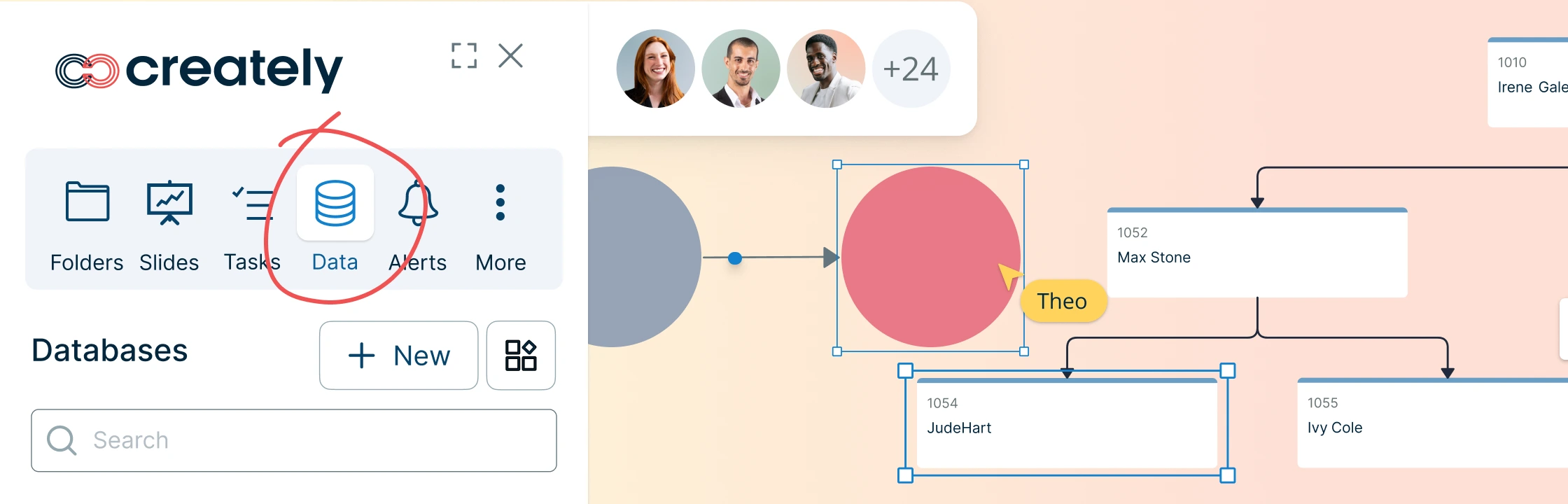
Team Group-Specific Access Control Feature Access
Enterprise users requiring granular access control for groups of users to specific Creately capabilities can now request these via a request to Creately Support. This allows you to limit access to features such as sharing, embedding of content, access to AI capabilities, and so on, as per your internal policies. This is not a self-serve feature at this point and requires connecting with your account manager.
Org Chart Data Fields Improvement
We have enhanced the org chart experience by improving data field consistency and usability. Labels within org chart shapes are now editable, allowing for greater customization. To streamline the workflow, the database is now automatically triggered upon adding a new org chart shape to the canvas, eliminating the need for manual setup.
Table Shape Issues Fixed
We’ve improved Table functionality by fixing issues with cell selection, spacing, and margin handling. Margins no longer cause selection problems, spacing stays consistent when adding rows or columns, and merged cells align correctly. The popular table structure is now more stable and easier to use. This applies to most of the grid templates and core frames like Kanban boards and Swimlanes.
Improved Support for Special Characters in Folder and Workspace Names
We have fixed an issue that prevented users from naming folders and workspaces using certain special characters, such as “&”. With this update, you can now use a wider range of special characters when naming your folders and workspaces, ensuring greater flexibility and consistency in organizing your work.
Improved Connector Alignment in Concept Maps
We’ve enhanced connector functionality in concept map bubble shapes. Arrowheads now point correctly when drawing connectors, and pre-applied styles are consistently maintained. This improvement ensures that connectors align accurately from the start, providing a more reliable and polished diagramming experience.
Updated Avatar Display in Firefox and Safari
We’ve improved the UI for displaying assignee avatars when adding them to task cards in Firefox and Safari browsers. Now, the avatar appears before the name and email, as intended, providing a consistent and intuitive experience across all supported browsers.
Fixed Org Chart Shape Creation via ‘Add Another’ Option
We have fixed an issue that affected org chart shapes when created using the “Add Another” option. Previously, shapes added through this method did not behave as expected, causing inconsistencies in the org chart structure. With this update, org chart shapes are now generated correctly, ensuring a seamless and intuitive workflow when expanding organizational hierarchies.
Improve + Button Default Categories and Enhance Embedding Options
We’ve upgraded usability and workflows with several improvements. You can now easily find GIT, Azure, and JIRA libraries in the Embeds section for quick access and integration. Clicking relevant shapes opens GIT, Azure, and JIRA in new windows, boosting navigation and productivity. The Frames section is now listed in the “All Shapes” window for improved visibility.
For existing tools, we’ve optimized library order and default settings to enhance your experience. Adding a new library to the + Button from the Shapes Library places it at the top of the + Button for faster access. Likewise, when you add a template to the workspace, its shape library automatically shifts to the top of the FAB, streamlining your work with templates. These updates deliver a more efficient and intuitive design process.