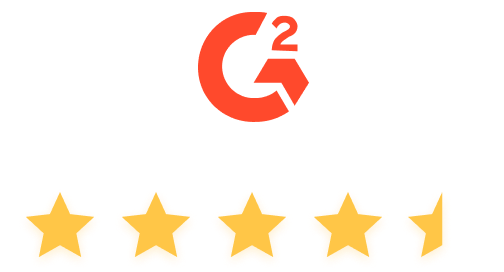超过1000万人和数千个团队信任

我会强烈推荐这个工具,胜过其他更昂贵的竞争对手。
我们开始使用Creately进行设计、头脑风暴和信息映射,因为它功能多样,替代了我们许多工具。与Microsoft Teams的集成改变了游戏规则,因为它将我们的所有工作集中在一个地方。我们整个团队现在都在使用Creately,我们喜欢创建技术图纸和构建方案,这要归功于它直观的图表功能。
Ronald Ter Burg 信息技术经理,Woonplus Schiedam,荷兰
物超所值,并且工具不断改进
轻松创建几乎任何图表!我喜欢这些模板,它们让我能够从一个空白页面开始,在几分钟内为我的专业工作达成一个半成品的图表。预先打包的/分类的形状非常实用!
James S 商业分析师
简化项目管理
Creately简单易用。你看到的就是你得到的。你可以轻松高效地插入图像并创建工作流程。
Blaise F IT管理员
Creately - 易于开始和使用
Creately设置简单,计划易于理解。它是一款非常直观的软件,我们可以在比以前少得多的时间里记录、分享和导出我们的流程。
Christofer F IT服务经理
非常有用且被低估的工具
价格使得这是一个明智的选择;从创建图表到共享它们,这个工具的每一个方面都非常好用!
Andrew M 市场总监
创建各种技术和商业图表的惊人应用程序
使用Creately创建技术设计和架构图非常高效。
Riya B 顾问
Creately - 项目经理的好帮手!
为项目管理和商业分析提供的模板简直太棒了,设计也很美!它们真的很容易使用和修改。
顾问 管理顾问